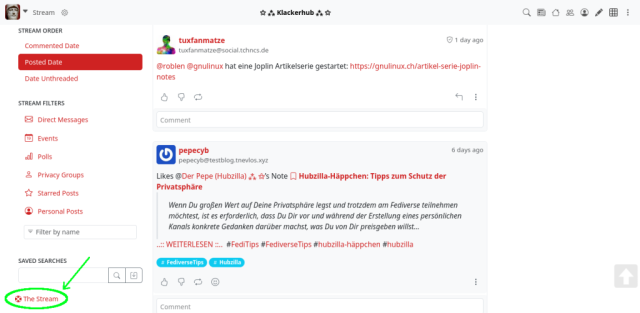Manual links in page context?
Due to the question from @
William shane Soennichsen (
Thread)
but it's clear the question was about addons. and if so maybe somebody could explain there is a link under the apps page in the hubzilla installation to "install" an addons application functions to their channel.
Do you mean an explanation for users of the hub on how to install apps?
right hehehe :p i'm opting for the explanation method for new users in fact i want to make my site as user friendly as i possibly can.
I had looked into how to make more widgets available system-wide to incorporate them into the system-internal pdl files.
William's question was a real push in the direction of: ‘How can we make Hubzilla more user-friendly?’
Ultimately, a first and simple step would be to provide a link to the relevant topic in the manual on certain pages.
I have played around with it and on Klackerhub every user with every channel will find the reference to the manual on the topic ‘Apps’ after opening the Apps page.
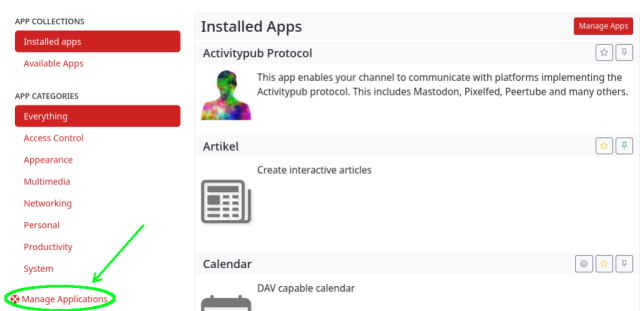 I would like to put it up for discussion here to provide such context-sensitive help links for some Hubzilla pages in general.
I would like to put it up for discussion here to provide such context-sensitive help links for some Hubzilla pages in general.My link currently leads to the modernised help on my external domain. The help links for certain pages should therefore only be provided after the new help has been integrated and then the link should point to the help of the respective hub.
I think for further pages – I would suggest, for example, Stream, Settings, Connections – this could be a good way to make Hubzilla a little more user-friendly (especially for beginners).
Example: