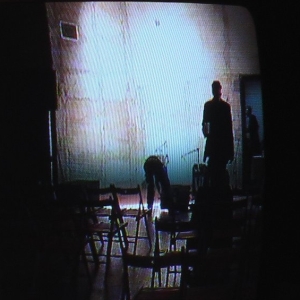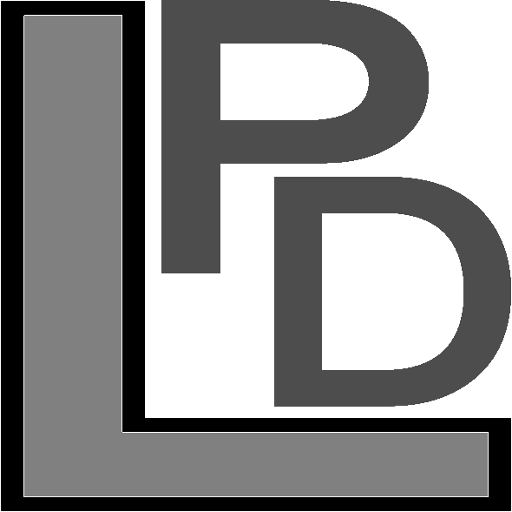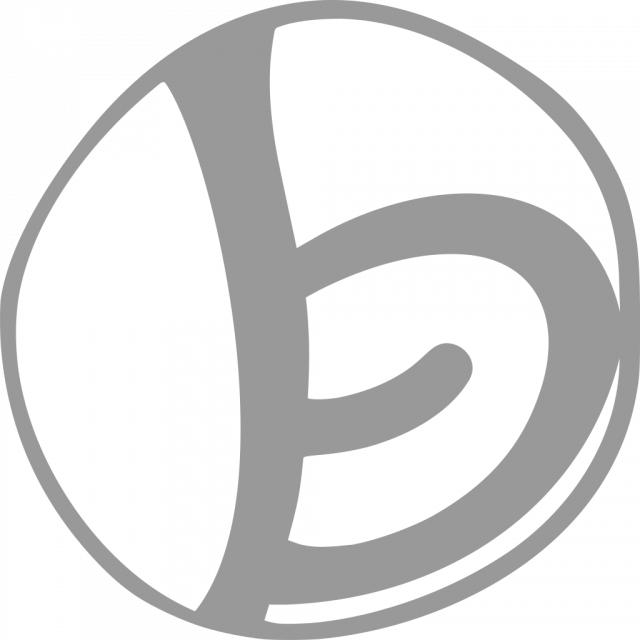Share content only with those you have given permission to access it.
Use or self-host the powerful all-in-one home base for collaborational and social interactions. Beyond being part of the open, interoperable and decentral fediverse, Hubzilla provides full privacy control.
All: The full range of cooperation and social formats
Hubzilla is not limited to a specific type of cooperative and social interaction. You can follow whoever and share exclusively with them whatever you want: local blog articles, news feeds, wikis, webpages, polls, workflow items, videos, images, audio and other files (cloud, webDAV), calendars, address books, federated microblogging posts without length restrictions and more.

In: Connecting to virtually anybody in- and even outside the fediverse
Connect to users from other Hubzilla and Streams servers (through Zot/Nomad), ActivityPub based servers (Friendica, Mastodon, Misskey, Pleroma, Peertube, Pixelfed, Funkwhale, to name the most common) and Diaspora servers. Cross-post to X. Provide people with no social service account access to your privacy-protected content through "guest tokens". Import RSS feeds from external websites. An RSS feed containing your own posts is provided out of the box.

One: Visionary integration of security, privacy, access control, and ownership
Reveal publications and informations about yourself appropriate to each situation and keep them forever as private as you want – using multiple nomadic identities, organising your connections and access controlling. Keep offensive content away. Privacy respecting technologies are used by default.
Install and update your own hub easily on webhosting, a dedicated / virtual / home webserver or a Raspberry Pi home server with the method of your choice (manual web install, full-service automatic install script, docker container or pre-configured full server images like Yunohost).

explore
What you can do with Hubzilla
Need a federated cooperative social network account? Register on a Hubzilla hub.
Want to set up a server for your community? Check out the installation procedure.

Go online with your own website, blog, vlog/video channel or audio podcast and keep full control over it
You keep the ownership of your identity and your data throughout their travel through the fediverse

Become independent from your host and invulnerable
Even if you trust your web admin – Downtime or losses of data, server discontinuation or being banned won't bother you: Make your identities nomadic by cloning or moving them between servers. Take your connections and data along.

Have many faces for specific purposes
Cultivate multiple identies and target groups (e.g. family & friends, colleages, hobby, blogging, video tutorials, community services) in one account

Set fine-control access to each published item
Allow selected connections, guests and / or connection lists access by using a universal Access Control List tool.

Keep away offensive content
Filter out illegal, offensive or otherwise undesired content and block identities who spread such – as adminsitrator for your whole site or as a user.

Use privacy respecting technologies
All content is routed privatly, using cross-site (remote) authentication, encrypted by default, plus optional peer-to-peer encryption for sensitive content.
Webpages
Build webpages using a layout framework. Allow some of your connections to see or edit them.
Wiki
Allow some of your connections to see or edit your wiki pages. Compare the edits.
Flashcards
Learn vocabulary by using this app. Share your flashcard collections with your connections.
-
Bridges between fediverse protocolsThe first Fediverse services federated only in-service via their specific protocol. To connect these isolated galaxies, Mike McGirvin created Hubzilla's predecessor which was called Friendica (intially Mistpark), with its own protocol, but with support for most other protocols, allowing social postings to be sent to and received from other networks (even some commercial services that offer an open interface).
-
Blogging features, WebDAV, CalDAV and CardDAVAfter Friendica, Mike McGirvin wanted to create something more visionary than a social network, so he developed a network that could handle basically any type of social web content, regulated by a full-fledged access control system, and with sophisticated mechanisms of security, privacy, and ownership. This network was named Redmatrix first and later renamed to Hubzilla, and came with the highly capable protocol Zot.
-
OpenID, remote authentication, nomadic identityHubzilla got enhanced as an OpenID provider, allowing users to log into OpenID-enabled sites with their Hubzilla channels. The Zot protocol has built in nomadic identity and a mechanism which makes it possible to a server to grant or refuse access to content and actions to identities which are registered on a different hub.
-
Better permissions handlingImproved workflow for setting permissions and streamline the way permissions are set across all relevant modules.
-
Improved guest accessImproved workflow for dealing with guest access tokens and provide quick access where applicable.
-
Improved page layout editor. Dashboard added.A user interface for the page layout editor was created. The UI allows to drag and drop the building blocks with the mouse. A dashboard which provides a welcome page after login has been added. Various widgets provide an overview of recent activities.
-
Added more functionalites to the dashboard.The dashboard now gives an overview over received posts, divided into public, private and starred ones and those in which the user is mentioned. When it comes to cloud files, wiki pages, photos and webpages, the user sees previews of the most recent created three objects, allowing fast access to them.